Intro
Thanks to the last contest on CF and Hanvon, sponsor of the contest, I became owner of a graphics tablet
Hanvon Art Master III Large.
When I saw the rules of the contest and the prize I thinked the same thing that everyone who has a little to do with the CG for business or pleasure:
“Hanvon? This tablet will be as good as those from Wacom?”
Well … Now that I have the tablet in my hands and I tried for several days in intensive ways I can try to answer.
Since I already own a good Wacom Intuos 3, I tried to compare every little detail with it, so as to create a comparison with a well know tablet.
Before you get to give my final judgment I wanted to show everything, absolutely everything, that led me to do my evaluations … and I do not deny that during the tests I had some nice surprises!
Hanvon
Before receiving the tablet I had a little searching on the Internet about news related to Hanvon.
I had already heard of Hanvon, but truth be told the name was familiar as the Wacom brand.
After a quick search I have received many information and all are quite encouraging.
Hanvon is a company based in Beijing, based on its research department, and emerged in 1985 with advanced handwriting recognition systems.
I had already heard of it in connection with the colour E-Ink technology (the one of e-book for instance, but with color) and its tablet-monitor very similar to Cintiq12wx: the Hanvon SenTIP WD 1201.
In a press release of the news about of the distribution of the tablet “Art Master III” here in Italy it is specified that Hanvon has a market share of 40% of the Asian market with a million of tablets sold each year.
In fact the news that I want when I buy a product are the following:
1 – The product is of a pretty big company and well known? That is… I don’t want that one day the company that makes my product vanishes into thin air and I’m left without any support.
For example if Windows 8 comes out tomorrow, there will be the drivers for my tablet?
2- The company has branches in the West (Europe/America)? And here in Italy there is support?
This is to avoid turning crazy on Chinese and/or Japanese web sites trying to turn around to find an updated driver.
In fact the answers to these questions for Hanvon, and in particular for the sector relative to the tablet, are positive:
Hanvon is a company rather large and it is rather unlikely to it will disappear into thin air.
There is a European website from which you can download drivers for their devices. And more, Hanvon is distributed in Italy with a national warranty of 2 years on the product.
In addition to being distributed in Italy is fair to say that there is the Italian site, dedicated exclusively to the boards for now, where to obtain information about products and receive assistance.
Note that I care so much about Italy because I live there :)!
Packaging
Last week, the courier arrived with a packet of rather interesting size… the content, you already know, was the Hanvon tablet – Art Master III.
The packaging is elegant and well made … ok, ok, I know this is not really a parameter that should have a great influence on the judgment of the product, however, is the first contact and prepares well.
Even my kitten is of my own idea and think that the packaging is elegant enough to accommodate a fine cat like her.
Inside the box there, well packed, the following material:
- The tablet, at first sight immediately affect the large size and the careful design.
- A USB cable for connecting the tablet to the PC.
- Two pens that differ among themselves by form.
- A pen holder that contain also six pen tips.
- A manual (which I forgot to put in the picture …)
- An installation CD containing the tablet driver and Bundled Software
- A CD with a trial version of Corel Photo Paint
Some considerations when handling the material are as follows:
The tablet is lighter than you might think, very thin and very well made.
The materials it is made give the impression that it is pretty solid and durable.
Same thing goes for the two pens, each with a comfortable rubber grip and quite manageable.
The manual consists of about sixty pages, and even if the type of layout is rather sparse and spartan, it is complete.
The bundled software (including the trial of Corel Photo Paint) is not proper exciting … but generally those who are preparing to buy a tablet of this caliber, already have the SW to use with it.
Personally I do not find a flaw because, compared with a lower priced product, I definitely prefer not to have bundled a SW that normally I will not use.
Note that I found particularly enjoyable is the cable separated from the tablet.
In the past I had some problem with the cable of my IntuosIII, that is fixed to the tablet, and now I have a nice piece of duct tape to hide an emergency repair.
I have not however found in the package any expensive paperweight.
I remember the pack of Intuos 3 there was a very elegant, which I keep still jealously on the shelf of the library where I place a few years ago when I opened the package.
Incidentally I believe that this beautiful paperweights can be placed on the tablet and used as a mouse.
No paperweights on the Art Master package… the mouse I found in the Wacom package will continue gathering dust alone.
Feeling and considerations on the Tablet
If you look at the photo below you should get an idea of the first feeling I had with the tablet …
it’s a very big one! But luckily it perfectly square on my desk.
The design, as you can see from the photographs, is very reminiscent (to put it mildly) that of the Intuos 4.
Also here we have the touch-sensitive ring that can be used for zooming or other operations.
There are 8 different keys with programmable functions.
And the tablet is ambidextrous … ie: if you are left handed you just turn the tablet and turn on an option from the panel of the driver to use the tablet in the same way as any other. Among other things there is still the gem of the attack of the USB cable: If you are left handed you can move a panel, and the attack of the USB cable will always appear in the upper side of the tablet, fueling a LED that will allow you to read the written Hanvon always the right way.
The active surface is covered with an opaque layer which seems smooth to the touch but has a slight roughness that makes the flow of the nib pleasant. The impression is similar to that which is working on the surface of a Intuos 3, only a hair less smooth and rougher.
These things are very subjective, but in my case I prefer the feel of the Art Master III to that of the Intuos 3.
The pens are supplied with two different shape.
The first is very similar to the “Art Pen” of Wacom, is handy and convenient, and weighs a hair more than the standard Intuos3 pen (I used a balance to realize it: we are against 22g against 18g) and has a “rubber” rear that can also be used on the tablet.
The second pen is more special because the body has a triangular cross section, but it is very reminiscent of the Wacom “Grip Pen”. It is slightly lighter (20g) and has the “rubber” of a triangular shape that vaguely resembles the tip of a highlighter.
Manufacturing, ergonomics and size are very reminiscent of those of the Intuos 3 … you can get some idea by looking at the figure below (the two on top are two Intuos 3 Grip Pen (well, one is from my Cintiq) and those below are those supplied by the Art Master III)
The tips provided are all equal and similar to the standard nib of Wacom, just a bit thicker. I remember that Wacom has nibs that come in all shapes, capable of satisfying the cravings of the most huge fetish of the tablet …
To confirm the similarity between the types of pens Hanvos/Wacom I must say that in the early hours of using the tablet I jumped on the chair when I realized that the pen I was using with the Art Master III was the one of the Intuos…
I did not jump so much because I had confused the pens, but because the pen was working very well! This put me on quite a few doubts…
but I had to explain everything little by little.
The driver of Hanvon have an interface a bit spartan but very simple and intuitive and are working very well when combined with proper application.
The drivers that I have uploaded are the latest version (3.2.1) downloaded from the European site www.hanvon.com, more updated than the ones present in the package.
In the following figure you can see how the interface drivers:
Nella seguente figura potete vedere come si presenta l’interfaccia dei driver:
The keys and the ring of the board are programmable, but unlike with Wacom, are not programmable depending on the application which is in use.
Another downside is that, as reported in the manual, Mac users can not use the features related to the pen inclination.
And the first impressions? If I told you are great, it’s all fabulous and I close the article you believe it? you have to continue reading
curious Curiosities and some broken cliche
But you knew that the only one who produce pens without batteries is Wacom because Wacom has the patent on it?
Well … Until a few years ago it was true, but not now.
In fact this question has become a real cliché taken for granted by many.
If you are curious you can find the patent to this address: patents US4878553
It ‘s rather old … and indeed has already expired for some years.
The patents in America have a relatively limited lifetime (17 years), but during the period of coverage is very strong.
Of course, the patent together with an excellent marketing strategy, has granted to Wacom to assume a position of absolute dominance in the market for graphics tablets for already two decades now, and reach absolute notoriety in the field of CG.
Going to dig a little more it also unearths a dispute that there was one Wacom and Hanvon about patents where it seems to have it checked at the end was just Hanvon.
Unfortunately I did not find much about it, but if you’re curious you can use this as a starting point:
here a little article:http://wapatents.blogspot.com/2008_01_01_archive.html (Look for “Wacom Loses”)
here three pdf from the wacom site by which it appears that in 2008 Hanvon and Wacom have a “reserved” agreement derived in order to close some causes about mutual infringement of patents (1) , (2) , (3) .
Against this, the fact that the pen of the Intuos III is compatible with Art Master III and viceversa (not documented fact, but I can testify from personal experience) does not surprise me anymore.
In reality there’s still something… In fact, the Art Master III has 2048 levels of pressure sensitivity from gram ‘0 ‘… characteristics of the Intuos IV pens, which however should not be compatible with the Intuos III.
Wacom’s market strategy or strange Hanvon specs?
About Wacom market strategy I do not say anything, but looking on the Internet for some application that can read the actual specifications of a tablet I found this little utility to read the specifications of a tablet:
doing a test on Intuos III and Art Master III seems that Hanvon do not lie on specifications.
In the figure below, even if the application shows Intuos 4 in the bar, there are the data extracted by the two tablets:
Wacom Intuos vs Art Master III
In order to evaluate the best use of the Art Master III I decided to put it in direct comparison with the more well known Intuos III.
I refer you to the official websites for the comparison of specifications.

Hanvon – Art Master 3: http://www.hanvon.com/en/products/tablets/products/AM3L.html
Wacom – Intuos 3: http://www.tablet4u.co.uk/product/en/intuos3-a5-wide-usb-tablet.html
Looking around a bit on the internet I have seen that generally the reviews of tablets is reduced to a mere subjective judgment on the use by the reviewers, who actually make these reviews rather useless.
I tried to assess what could be more or less objective tests that were different from giving merely a personal opinion.
I ran all tests using the trial version of Photoshop CS5.1
Test settings
The tests were carried out using a 4:3 monitor with 1280×1024 resolution.
Each test was performed maintaining the zoom of the document to 100%, i.e. at each pixel of the screen corresponds to a pixel of the document without the intervention of any type of interpolation.
The tablets are set in such a way that the ratio between the screen and the used area of the tablet are 1:1 (to do this some portions of the active area of the tablet are unused)
The tablets have a different active surface:
The default surface of the monitor tablet corresponds to a different surface of the tablet, with a consequent increase in precision in respect of the tablet with greater surface area.
To overcome this problem and to make a direct comparison between Intuos III and Art Master III technology, I set the Art Master in order to obtain the very active area of the A5 IntuosIII.
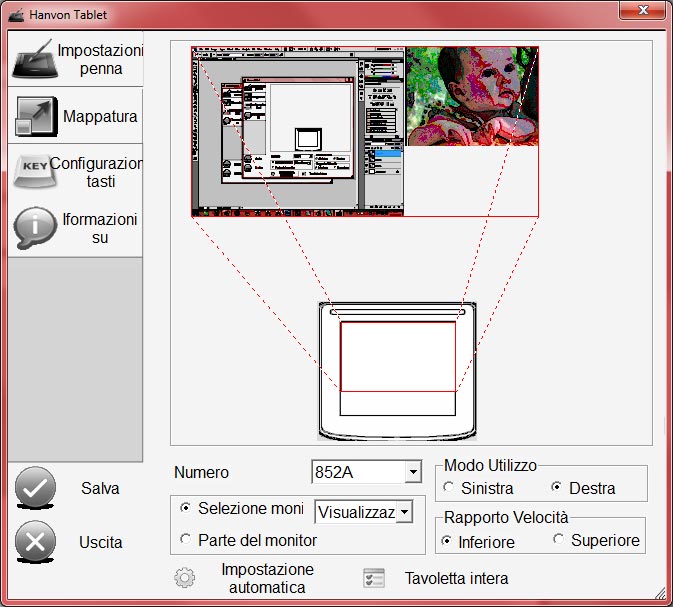
For each test you will see the results for:
Test results
Signature
With this test I wanted to see how the two tablets behave against rapid strokes which can be written as affixing a signature.
To try to replicate the same “autograph” I placed a first on a sheet of paper.
During testing, I superimposed the paper to the tablet in order to use the autograph on paper as an outline for the affixing of the test autograph.
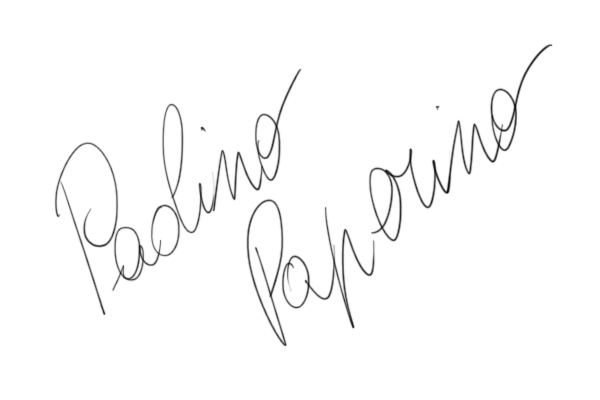
|
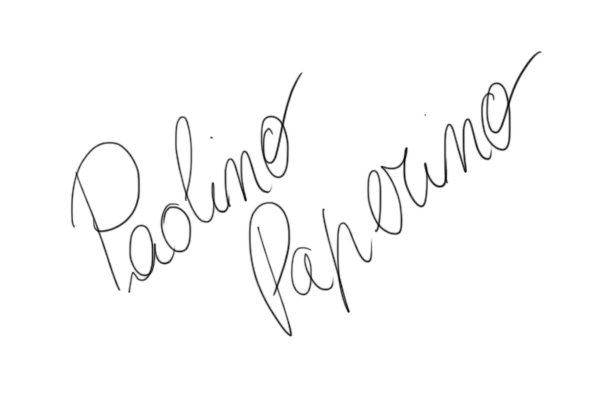
|

|
| Wacom Intuos3 A5 |
Art Master III Large (reduced area for a direct comparison) |
Art Master III Large |
While trying to run the autograph as accurately as possible, you can notice some differences in spelling. However, both boards have responded very well: the lines are soft and fluid not showing shots or shake.
Mini sketch
With this test I wanted to see how the two tablets behave against a very simple sketch.
To try to replicate the same sketch I initially did a “shaded circle” on a sheet of paper.
During testing, I superimposed the paper to the tablet in order to use the sketch on paper as fast track to replicate it for the test.

|
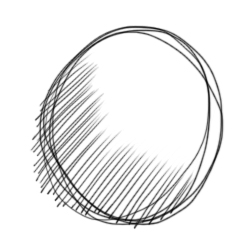
|

|
| Wacom Intuos3 A5 |
Art Master III Large (reduced area for a direct comparison) |
Art Master III Large |
Here again we notice some differences … However, these are due more to my hand than to differently performance of the tablets. The lines are soft and smooth, not jerky or trembling.
Writing Test
With this test I wanted to see how the two tablets behave against a write-in block.
I remember that with my old “Graphire IV – A6” I was not able to do a decent write.
To try to replicate as closely as the same writing on the various tests I operated in a manner similar to previous tests using a sheet of paper as a direct reference.
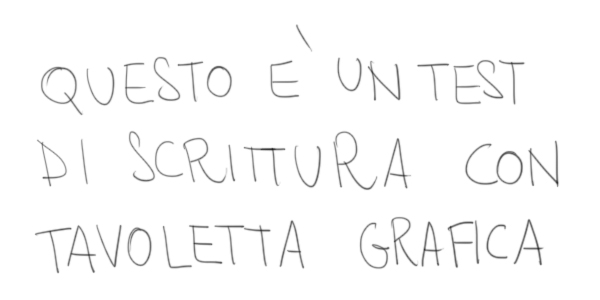
|
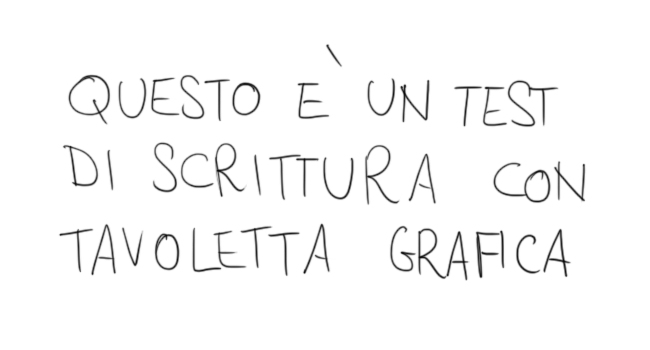
|
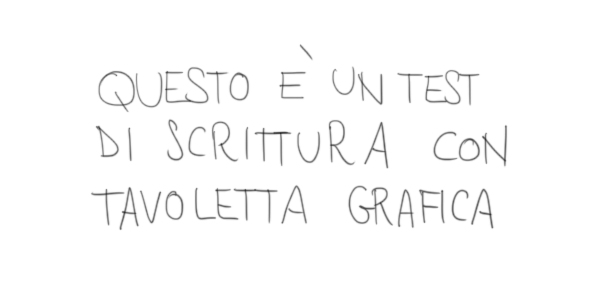
|
| Wacom Intuos3 A5 |
Art Master III Large (reduced area for a direct comparison) |
Art Master III Large |
Here is really hard to find differences between the two tablets.
Writing speed lines
Similarly to the previous cases I affixed with the ruler a series of horizontal, vertical and oblique lines on a sheet of paper.
During testing, I superimposed the paper tablet to fix it with scotch tape and tried to repeat the lines using a ruler and moving the pen quickly (each line is drawn in a period of about 1 sec)
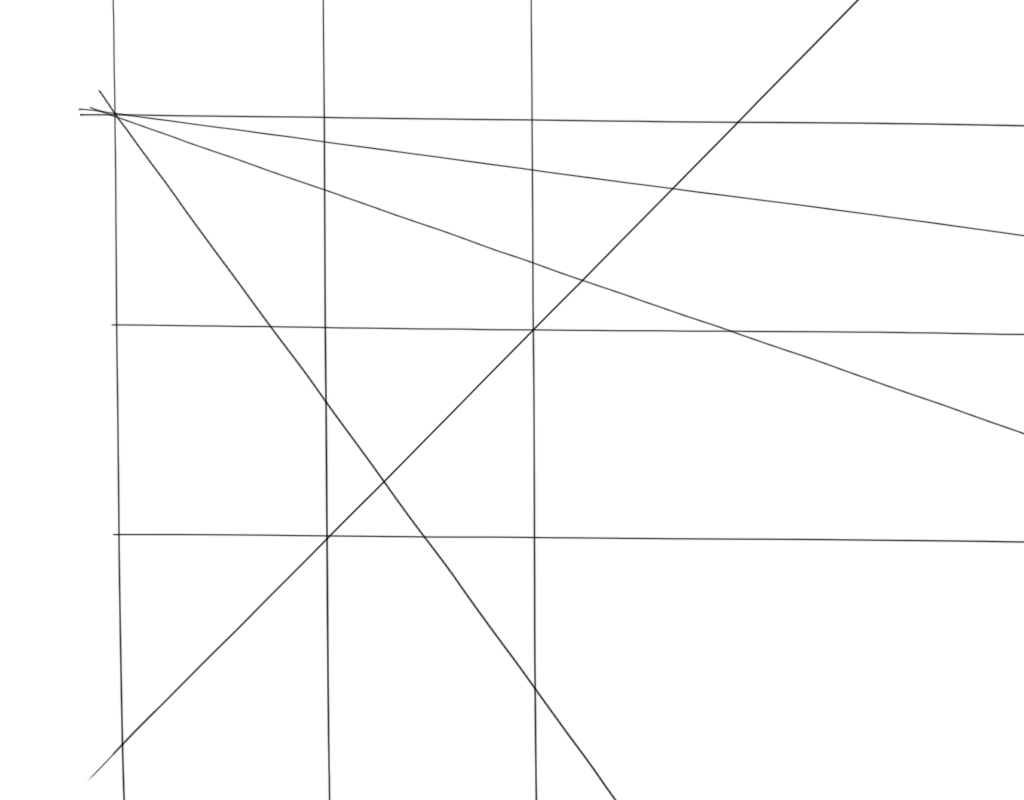
|
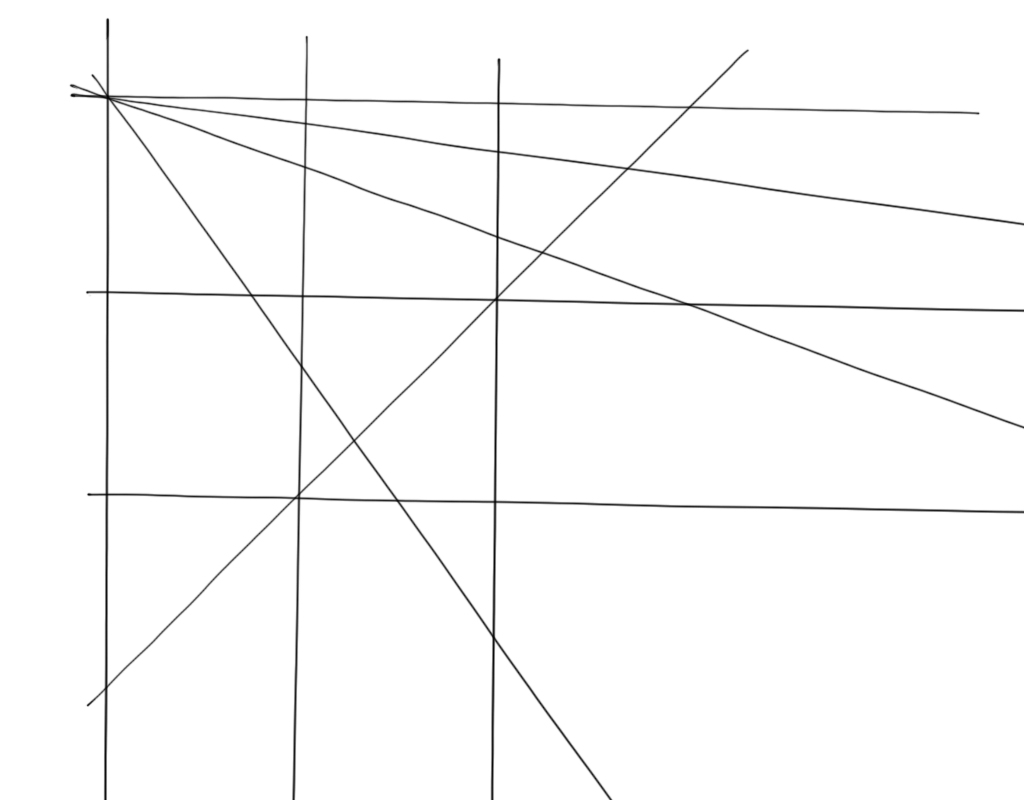
|
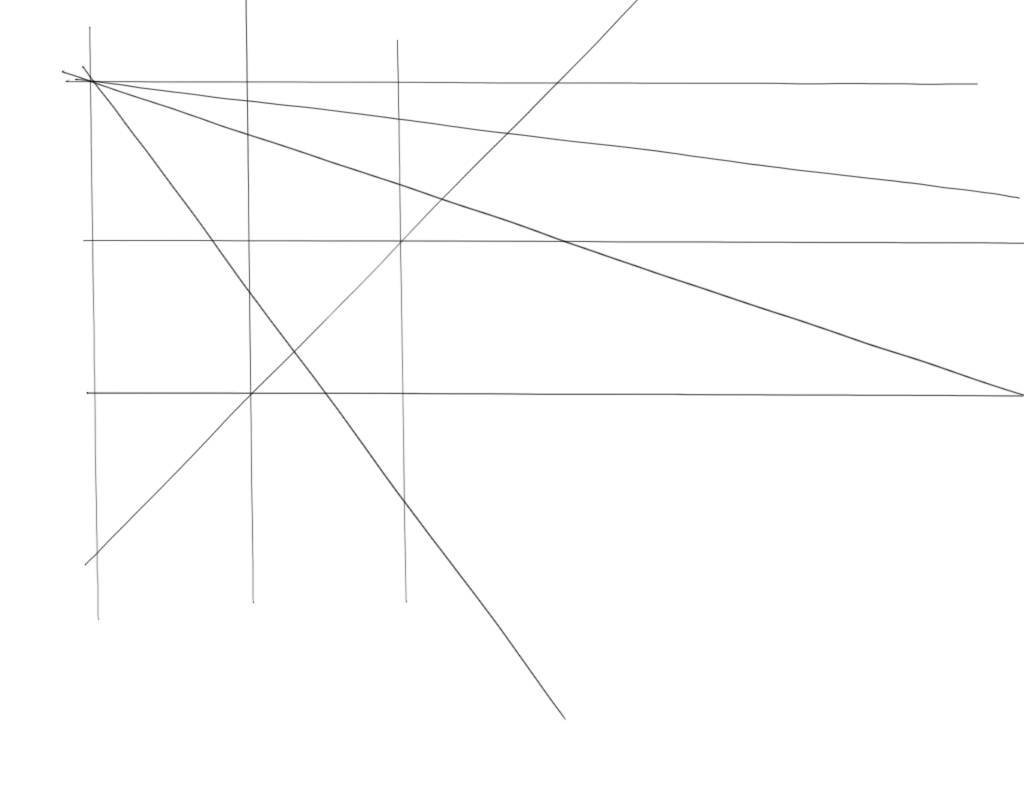 |
| Wacom Intuos3 A5 |
Art Master III Large (reduced area for a direct comparison) |
Art Master III Large |
Drawing lines with the ruler shows any defects in the precision of the tablet.
You have to ignore the fact that the intersections are not always accurate: this is not due to the tablet, but to my haste… what I was interested in evaluating this test is to see if the lines are straight.
Analyzing the two parties we can see that the horizontal and vertical lines are clear for both tablets.
The diagonal lines are a little less precise for Art Master III.
Drawing Slow lines
Same test above, but the lines for the test were made by slowly moving the pen (I plotted the lines looking to maintain a speed indicative of 1cm/sec)
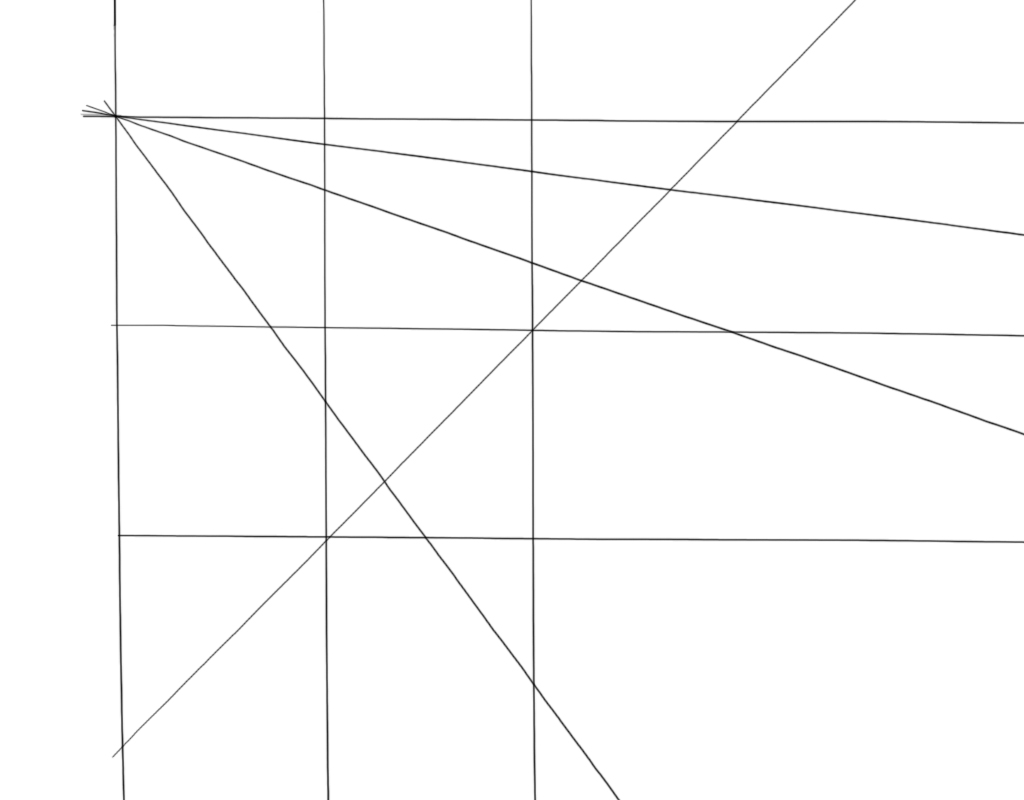
|
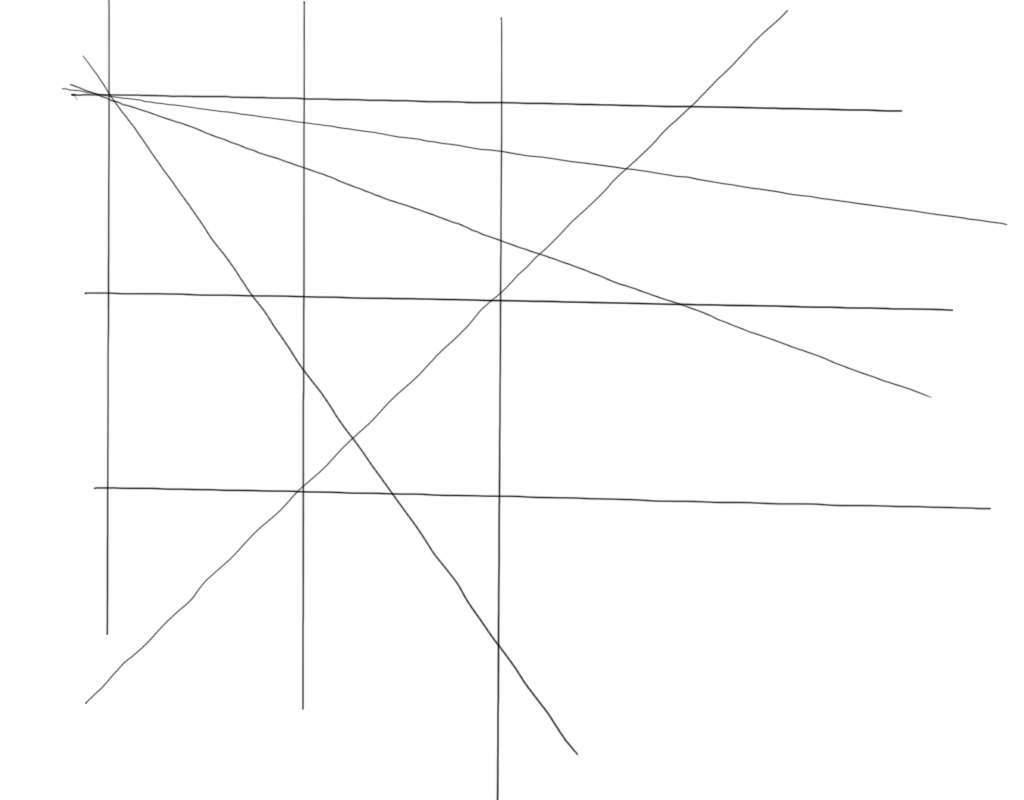
|
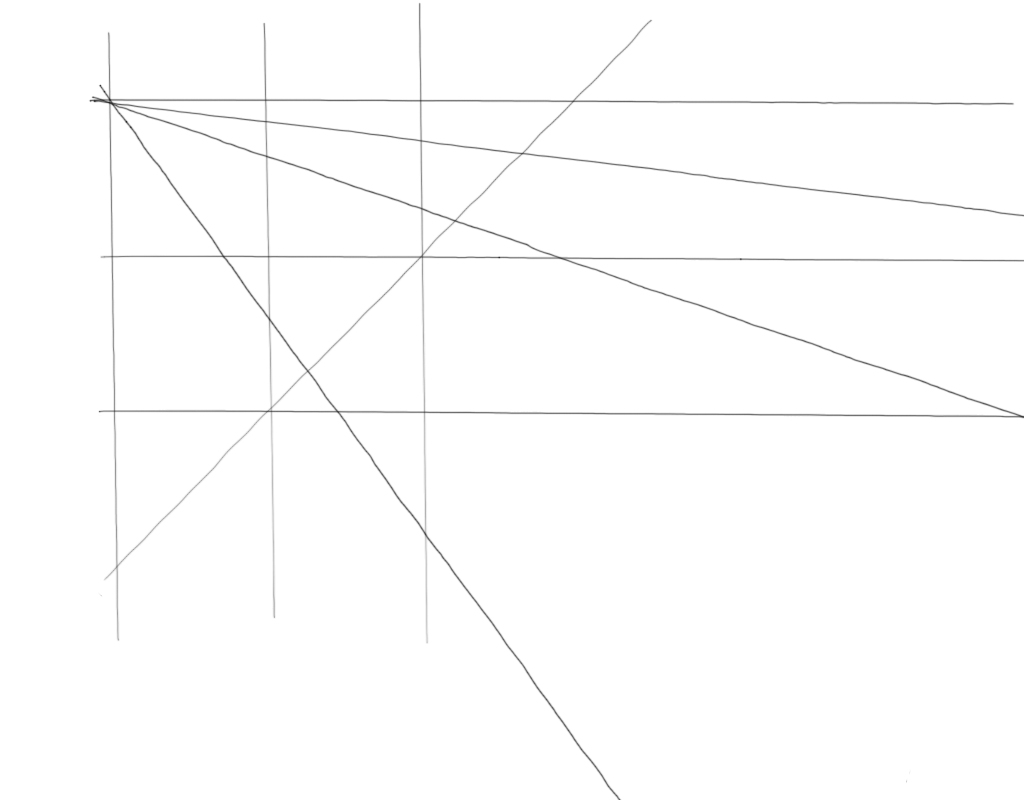
|
| Wacom Intuos3 A5 |
Art Master III Large (reduced area for a direct comparison) |
Art Master III Large |
This is perhaps one of the most challenging test for a graphics tablet.
The fact of moving slowly accentuates all the possible inaccuracy of a tablet.
It’s amazing to see the accuracy of the Intuos 3 without any imperfection even in this condition.
The Art Master falters slightly in the oblique lines.
Some qualitative test
Here some images less disciplined with some of the previous tests using Painter: Art Master III seems to be going to a wedding with this program.
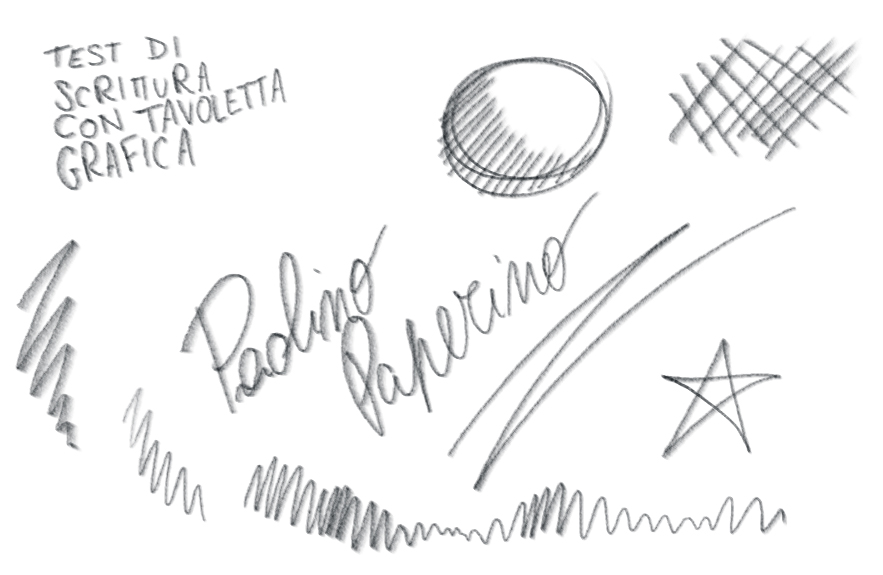
Following are two sketches made respectively with the Wacom Intuos 3 and the Art Master III.
The sketches were made over a period of time very rapid (<5-10 min) for the sole purpose of evaluating the “pleasantness” of use of the tablet.
 |
 |
| Wacom Intuos3 A5 | Art Master III Large |
Personally I have not seen noticeable differences in the use if just just the surface roughness of the two tablets.
Analyzing in detail the designs there is no difference perceptible in the use of a tablet rather than the other.
Following are two test using Art Rage and Painter 12 for the sole purpose of checking the functionality of capture of the inclination of the pen.
Even here I have not seen noticeable differences compared to the use of the same features present in the Intuos III.
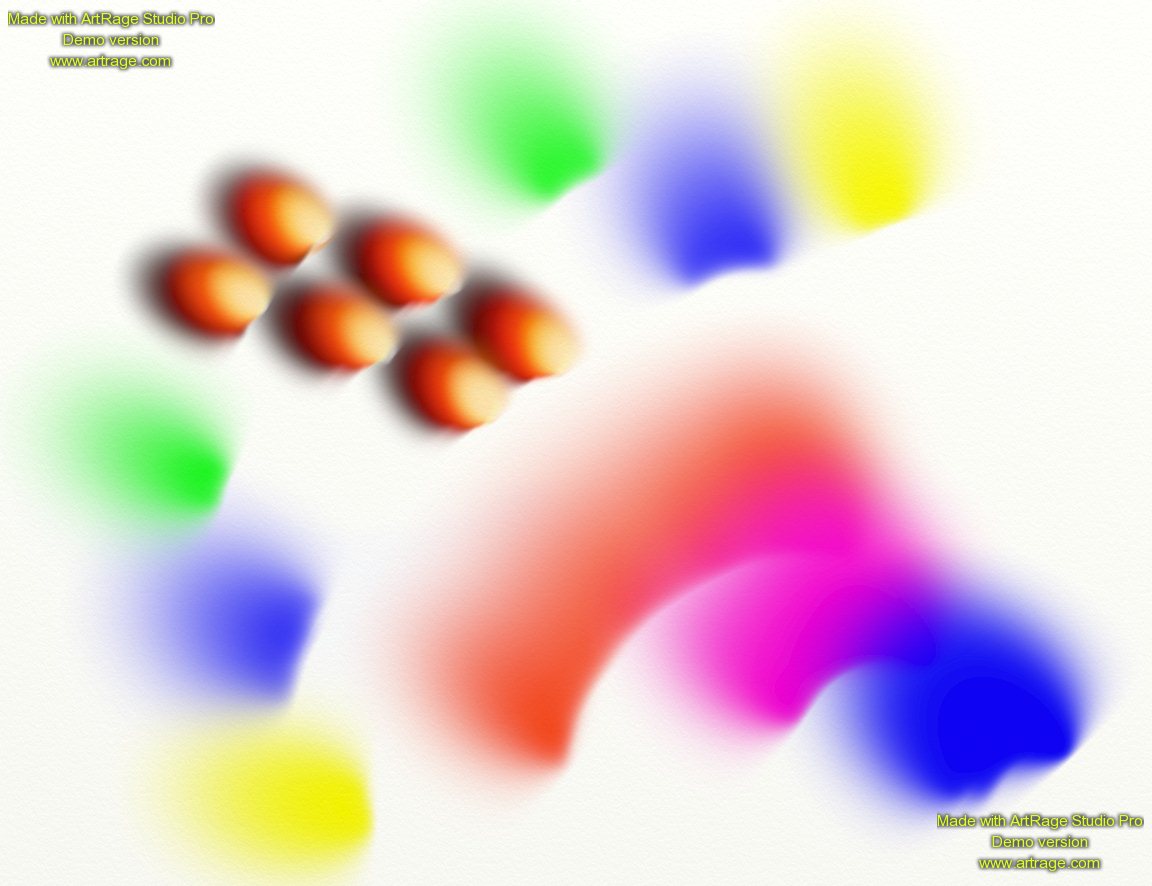 |
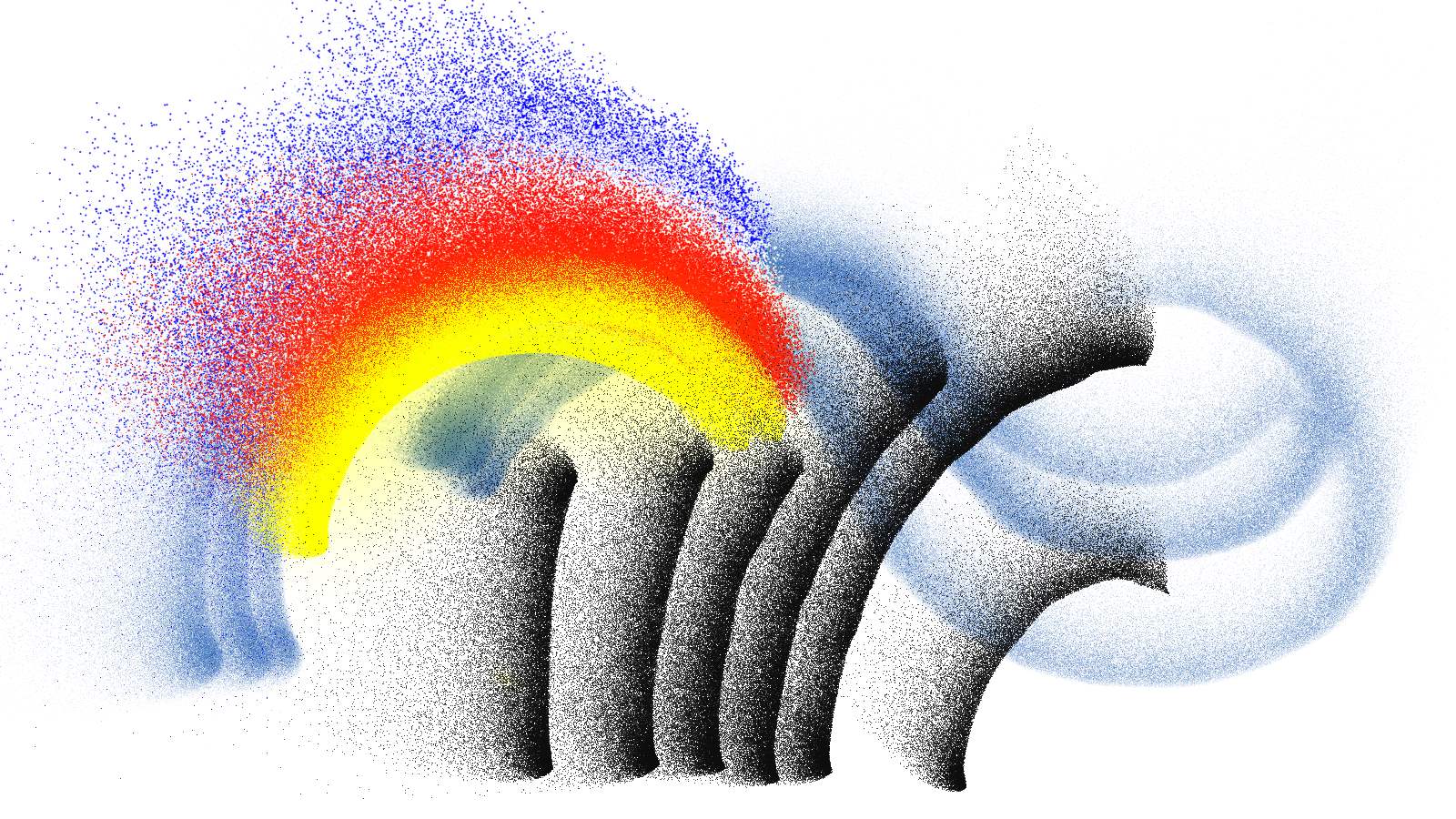 |
|
Art Master III airbrush test – Art Rage |
Art Master III airbrush test – Painter |
Two notes:
I tried to test the same feature (the inclination) with the version of Painter11, but here (do not know if because my installation problems or the driver) I had a problem:
even if the tilt of the pen was read and correctly displayed by the cursor, when resting the pen any trace of the inclination making the feature useless. In my case I cut the Gordian knot by installing the new version of Painter: every problem is gone.
As already mentioned, the manual indicates that the features related the inclination are not supported on Mac
Final Thoughts
Both during the test run and in the normal use of the tablet Hanvon Art Master III I noticed no subjective differences compared to using Wacom Intuos 3 tablet.
Going into the specifics of testing, however, the Intuos is able to be more precise, unlike Art Master that smudged in some special conditions.
From the ergonomic point of view the Art Master is much better than the Intuos 3, going in fact to use a layout in all respects similar to that of the brilliant Intuos 4.
The build quality of the Art Master III is very high, but a direct comparison with the Wacom on this aspect, Wacom is slightly better.
The more substantial differences are found at the driver, where Wacom introduces a range of more features (customize keys for each application / pen, etc …).
Also in these days I have noticed some problems with the Art Master III with outdated versions of SW (in my case Painter11, PSP CS4) … I do not know if the problems depended on the driver or my installation but it was resolved with the update of the SW (PSP CS5.1 and Painter 11 to 12).
In summary, the cons of the Art Master can be summarized in the following points:
actually, I do not considerthe last three points as real defects, but this depends on points of view.
The pro of the Art Masters are as follows:
If you are interested in buying a professional tablet and if the cons listed above does not scare you, I advise you to seriously evaluate the purchase of an Art Master III.
Otherwise, you have to make your evaluation, because the alternative of Wacom, strong of his leadership in this area, currently cost about 30%/40% more than the Hanvon Art Master III that still appears to be an excellent graphics tablet.






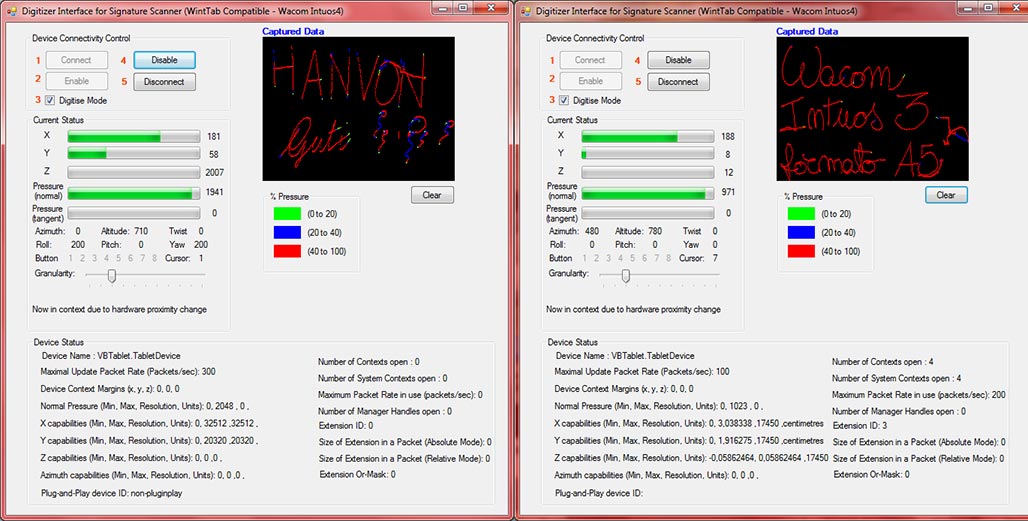
Hi,
Wonderful tablet! I bought it in 2012 …
The problem is that today I updated my Mac on OS X 10.15.1 and the tablet doesn’t work yet … I unistalled and installed last drivers, but nothing!
Do you have some trick for me, I’m desperate !!!
Thanks!
I still can't get over that mug shot.I mean poLitatr.rOVE that ID card. And you're so lucky to still have it.I just found my first driver's license from 1984.I'm keeping that shit to myself, though.
merci pour ce test , trés bien étudié et me confirme hélas wacom pour la précision supérieure pour l’illustration concréte .
They can be practical as well as delicious and beautiful.
To add to the apparance of the finished product you may want to put some colored shredded
paper in the bottom of the basket. Create unique gift
baskets for ddad that suits your dad personality in this way the presence will definitely catch his interest.
Do you mind if I quote a couple of your articles as long as
I provide credit and sources back to your weblog? My website is in the very same niche as yours and my visitors would truly benefit
from some of the information you present here. Please let me know if this ok with
you. Appreciate it!
Thanks a lot! I was considering buying Hanvon, but was a little afraid because the company is not very well known (as You have mentioned) and I was very dissapointed with one of the cheaper products od Wacom (it has broken down very quickly) that’s why i didn’t want to go into expensive equipment.The quality of the review is excellent indeed :) Greetings!
Hey thanks for the review. This is the best review I’ve seen for a graphics tablet on internet so far. For the first time I was confused to chose between Intous and Art Master 3 but now I know what the pros and cons. Thank you again :)
I have purchased an Artmaster 3 on the basis of this review. The review was excellent, and was probably the best review of a graphics tablet I have ever read.
Your amazing you broke down what I have been loking for thanks, I always had my eyes on the manufacture because I know their had to be a secondary option. Just like cars you have Honda, Nissan, Toyota their almost all the same and get you were you gotta go whats the big deal. When you decide to sell it some hold a better value than others LOL. I need you to help me spot a seller that would ship a Large Hanvon model to NYC were I am from…..
Hey thanks for the review. This is truely the best review I’ve seen for a graphics tablet. I’m looking forward of buying my 1st graphics tablet and I think I’ll go with the Art Master 3. Thank you again :)
Hi Guti,
I wanted to thank you for taking the time to write this review. It’s done very thoroughly and also well argumented. One of the best I found on the web so far…
Thanks for sharing your impressions on the ArtMaster III.
Kind regards,
Dimi
Well this is the most informative and complete review that I have found about a graphics tablet anywhere on the internet, I’m sold. I’m in the market for my 1st tablet and I was trying to get a used intuos4 off ebay for about $150-$200, however I kept getting outbid or the ones in my price range wouldn’t sell to someone who wasn’t in the united states – lucky for me.
When I first read your review I scoured the internet for online stores that I could make my purchase from, but most were out of my hemisphere (I’m in Jamaica). Hanvon even had an office in Canada but no presence at all in North America (I bet they worked out something with wacom where they stay out of the us market). I couldn’t believe my bad luck, here was the tablet I needed, with the specs I needed and at the right price and there was no way for me to purchase it. As luck would have it though, an authorised dealer added it to their ebay store (http://www.ebay.com/itm/Hanvon-Art-Master-III-Graphics-Tablet-AM3M-AM-3M-Medium-/150525118642?pt=US_Graphics_Tablets_Boards_Pens&hash=item230bff08b2) and they ship worldwide direct from hong kong, so I’m good. I thank you again for your excellent review. By the way, what did you create to win the competition you won?